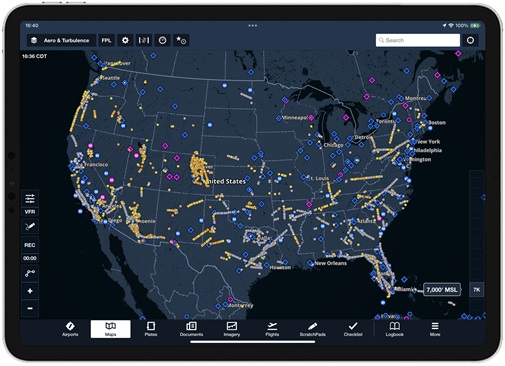Aviation EFB developers urge caution on iOS 7
Apple iPad said to ‘lock up’ after software update

Random “crashes” of mobile devices running Apple’s newly updated operating system prompted one developer to warn aviation customers to wait for an update to the update. Hilton Software founder Hilton Goldstein alerted customers within days of the Sept. 18 release of iOS 7, calling attention to possible glitches with the Apple software.
“We had an iPad 3 completely hang to a point where just the 'desktop' background was visible, no icons, nothing. Even the hardware buttons were 'dead,’” the WingX Pro7 developer reported in online guidance revised Sept. 22 following email exchanges with customers related to the company’s initial alert. “It was locked up solid. We finally managed to reboot it.”
Goldstein, in an email exchange with AOPA Online, emphasized that the glitches, also reported by about half a dozen customers, were unrelated to WingX itself, which was not running when the iPad issues occurred.
Apple did not immediately respond to a call to its media relations department requesting more information.
Garmin officials reported no major problems running Garmin Pilot with iOS 7, though the company described online some known bugs that affect the current version of the aviation app.
“We have been encouraging Garmin Pilot customers to update to iOS [7] with caution. Garmin Pilot has not had any major issues as it relates to instability,” said company spokeswoman Jessica Koss in an email Sept. 24. “On a similar note, we do encourage customers to familiarize themselves with iOS 7 and Garmin Pilot before taking it flying as the operating software of their iPad is quite a bit different from the previous version.”
AOPA has not been able to replicate the kind of behavior reported by Hilton Software during extensive testing of FlyQ applications running with the new operating system.
“Our app testing on iOS 7 has not revealed any inherent operating system instability, nor have our users reported problems at this time,” said AOPA Chief Information Officer Douglas Shorter of FlyQ EFB. “We will continue to monitor app performance on iOS 7 and adjust as necessary.”
Jeppesen, another major developer of aviation applications for mobile devices, issued a once-sentence reply to an inquiry from AOPA Online: “Jeppesen has experienced positive feedback from our customers regarding Mobile FliteDeck apps that are running on iPad with iOS 7,” the company said in a prepared statement attributed to the product development team.
ForeFlight posted an online update to customers Sept. 23 noting there have been “no major issues” running the popular aviation app on an updated iPad, though the company also advised caution.
“Although many of you have already updated to iOS 7, if your iPad is a critical part of your flight deck, waiting for Apple to push a couple of minor bug-fix updates is prudent,” ForeFlight said in online guidance. “With an OS release this big, it is inevitable that there will be things that both Apple and app makers will have to work through.”
The new operating system has several known issues that have been reported in mainstream media. Time, in an online technology blog post, reported on five known issues with instructions on how to work around them. Some are cosmetic, while some appear more serious—including the ability to bypass the lock screen of an iPhone and access some functions, including the phone itself. AOL reports such glitches are typical of a new operating system release from Apple. Business Insider reported on application issues five days before the release of iOS 7, interviewing software testers who found a range of issues.
“We're coming at it from a position of reliability; i.e. a crash or hang is OK while tweeting, but not while flying,” Hilton Software notes in its online guidance to customers. Goldstein said in an email exchange that testing has never produced a screen freeze or other “bugs” while running WingX Pro 7 itself, but the problems persist.
“In fact it happened again today while demoing iOS 7 on my business meeting (again not related to any app), this time we saw an icon 'fly' across the screen and very badly aligned icons,” Goldstein wrote Sept. 24.