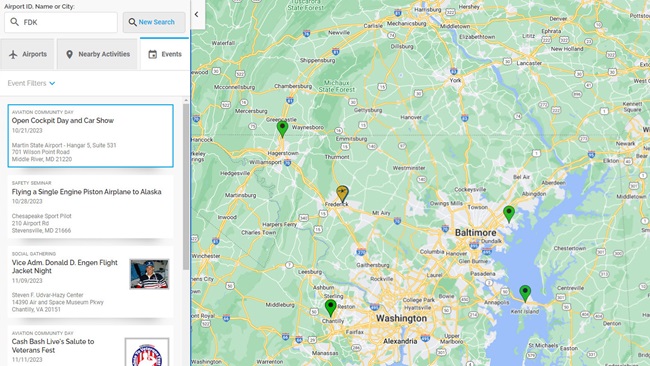AOPA Flight Planner - Coming Soon: Graphical Briefings and Intermediate Stops
To quote Albert Einstein: “Out of clutter, find simplicity”. That phrase resonates when we are reading a text-based version of a pilot briefing. Even the shortest routes can generate a massive amount of information that we, as pilots, are to be familiar with before each flight. This month’s article looks at the new graphical briefing we are developing in the AOPA Flight Planner. This is powered by 1800-Wx-Brief and will provide an interactive interface to help disseminate the mass of information and hopefully, find simplicity. We also take a sneak-peek at the progress on the number one requested feature: Intermediate Stops. Both of these features will be available to members in the first half of the year.
Interactive Graphical Briefing
Just for kicks, I decided to request an online pilot briefing for a flight from Frederick, MD to Oshkosh, WI, about 660 miles. I then copied the entire text of the briefing to Microsoft Word. This created a document that was over 100 pages and included 45,672 words! By the way, the minimum number of words for a book to be considered a novel is 40,000.
According to FAR 91.103: “Each pilot in command shall, before beginning a flight, become familiar with all available information concerning that flight”. I find this interesting, not because it isn’t essential information, but when I contact Flight Service on the phone for the same briefing, I am quite sure I don’t get a verbatim read-back of all 45,672 words that were in the text-based briefing. The overwhelming amount of data in an online briefing can be daunting and it most certainly results in parts being skipped by pilots, or at best, not thoroughly reviewed. But there is pretty important information in these briefings so how do we brief ourselves thoroughly without being lost in the clutter? As the saying goes “a picture is worth a thousand words”. By creating a briefing that uses charts, icons, color-codes and symbols, we are better positioned to comprehend the vast amount of information in it. This lets us quickly focus on specific areas of interest without wading through word soup to get there.
This new feature will allow the full AOPA Flight Planner screen area to be dedicated to the pilot briefing. An expandable menu for each section of the briefing provides easy navigation and the same base charts used in the flight planner are used to present the information in the different briefing sections. For example, if we are viewing the current conditions along our route, icons will be displayed on the chart and color-coded based on the METAR information in the briefing. Forecast conditions use similar icons except each reporting station shows the forecast condition (TAF) based on the calculated station passing time. The chart is fully interactive so clicking on any icon on the chart will jump to that section in the briefing for more information. This type of chart interaction becomes very helpful when you get into sections that have a lot of individual elements like NOTAMS. Groups like this get “clustered” on the chart so you can easily see where the NOTAMS are located and then click on a group to zoom in and expand the cluster. Seeing NOTAMS on a chart is really helpful since it makes it super easy to see which ones will be closest to your route and that you may want to investigate further. AIRMETS, SIGMETS, Severe Weather, TFRs PIREPs and lots more can all be displayed on the interactive chart. If it has a location, we display it. This gives pilots an entirely new way to navigate a briefing that contains lots of information.
As mentioned earlier, this graphical briefing uses data from Leidos Flight Service so it’s the same information you obtain from the 1800-Wx-Brief website, but presented in a more graphical and interactive format. This integration will allow you to file flight plans, cancel flight plans and open/close VFR flight plans. We also link the plans and briefings to your personal 1800-Wx-Brief account so there is a record of it when you log into 1800-Wx-Brief. Don’t have a Leidos Flight Service account? No problem. Our service can create a new account for you with just a few clicks.
We’re hoping to have this new feature available for beta testing before Sun ‘n Fun this year (April 4-9). We’ll also be demo’ing the graphical briefing at the show. If you can’t make the show or want to see a preview of this feature sooner, we will be conducting a YouTube Livestream on Tuesday, March 28th. We’ll provide a live demonstration of briefing and filing and, even show a sneak-peek of the Intermediate Stop feature that we are working on. More on that new feature below. You can sign up for the YouTube Livestream on our Webinar Livestream page here.
Intermediate Stops
We receive lots of suggestions from members on features they would like to see in the AOPA Flight Planner. By far, the feature with the most votes is Intermediate Stops. This was originally something we planned to do along with the Predictive Fuel Warning feature that we implemented back in February, 2016 but due to the complexity, we separated it into its own feature. We’re not totally completed with it yet, but it is at a stage that we can show a preview of things to come.
This feature will allow you to designate intermediate stops on a cross-country flight. On long flights, we might need to stop for fuel, food, or, to just get out and stretch our legs for a bit. So with just a few clicks, you can tell the flight planner what intermediate airport you want to stop at. When you combine this feature with a few others; Predictive Fuel Warnings, Fuel Along Route and Airport Filters, you have a powerful tool to plan a long flight with multiple stops. Once designated as an intermediate stop, you’ll be able to set a new starting fuel quantity and tell the flight planner how long you plan to be on the ground at each stop. All of this information is then used to calculate the details for the next leg of your trip based on the new departure time. The Predictive Fuel Warning system is reset with your new fuel quantity and will show how far you can go on this new leg. Each leg will have the ability to request a pilot briefing, file a flight plan and print/email a Nav Log. You can also send each leg to any of the supported EFB apps so you can access them in the cockpit.
This feature is still a work-in-progress and is planned for release in Q2 this year but we’ll be able to demonstrate how it works during the YouTube Livestream on March 28th. If you’re planning to attend Sun ‘n Fun this year, stop by the AOPA tent and test the feature for yourself on our kiosk computers. We welcome your feedback. You can sign up for the YouTube Livestream on our Webinar Livestream page here.
Tutorial videos for the AOPA Flight Planner are available on the AOPA Flight Planning Products YouTube Channel.
Just for kicks, I decided to request an online pilot briefing for a flight from Frederick, MD to Oshkosh, WI, about 660 miles. I then copied the entire text of the briefing to Microsoft Word. This created a document that was over 100 pages and included 45,672 words! By the way, the minimum number of words for a book to be considered a novel is 40,000.
According to FAR 91.103: “Each pilot in command shall, before beginning a flight, become familiar with all available information concerning that flight”. I find this interesting, not because it isn’t essential information, but when I contact Flight Service on the phone for the same briefing, I am quite sure I don’t get a verbatim read-back of all 45,672 words that were in the text-based briefing. The overwhelming amount of data in an online briefing can be daunting and it most certainly results in parts being skipped by pilots, or at best, not thoroughly reviewed. But there is pretty important information in these briefings so how do we brief ourselves thoroughly without being lost in the clutter? As the saying goes “a picture is worth a thousand words”. By creating a briefing that uses charts, icons, color-codes and symbols, we are better positioned to comprehend the vast amount of information in it. This lets us quickly focus on specific areas of interest without wading through word soup to get there.
This new feature will allow the full AOPA Flight Planner screen area to be dedicated to the pilot briefing. An expandable menu for each section of the briefing provides easy navigation and the same base charts used in the flight planner are used to present the information in the different briefing sections. For example, if we are viewing the current conditions along our route, icons will be displayed on the chart and color-coded based on the METAR information in the briefing. Forecast conditions use similar icons except each reporting station shows the forecast condition (TAF) based on the calculated station passing time. The chart is fully interactive so clicking on any icon on the chart will jump to that section in the briefing for more information. This type of chart interaction becomes very helpful when you get into sections that have a lot of individual elements like NOTAMS. Groups like this get “clustered” on the chart so you can easily see where the NOTAMS are located and then click on a group to zoom in and expand the cluster. Seeing NOTAMS on a chart is really helpful since it makes it super easy to see which ones will be closest to your route and that you may want to investigate further. AIRMETS, SIGMETS, Severe Weather, TFRs PIREPs and lots more can all be displayed on the interactive chart. If it has a location, we display it. This gives pilots an entirely new way to navigate a briefing that contains lots of information.
As mentioned earlier, this graphical briefing uses data from Leidos Flight Service so it’s the same information you obtain from the 1800-Wx-Brief website, but presented in a more graphical and interactive format. This integration will allow you to file flight plans, cancel flight plans and open/close VFR flight plans. We also link the plans and briefings to your personal 1800-Wx-Brief account so there is a record of it when you log into 1800-Wx-Brief. Don’t have a Leidos Flight Service account? No problem. Our service can create a new account for you with just a few clicks.
We’re hoping to have this new feature available for beta testing before Sun ‘n Fun this year (April 4-9). We’ll also be demo’ing the graphical briefing at the show. If you can’t make the show or want to see a preview of this feature sooner, we will be conducting a YouTube Livestream on Tuesday, March 28th. We’ll provide a live demonstration of briefing and filing and, even show a sneak-peek of the Intermediate Stop feature that we are working on. More on that new feature below. You can sign up for the YouTube Livestream on our Webinar Livestream page here.
Intermediate Stops
We receive lots of suggestions from members on features they would like to see in the AOPA Flight Planner. By far, the feature with the most votes is Intermediate Stops. This was originally something we planned to do along with the Predictive Fuel Warning feature that we implemented back in February, 2016 but due to the complexity, we separated it into its own feature. We’re not totally completed with it yet, but it is at a stage that we can show a preview of things to come.
This feature will allow you to designate intermediate stops on a cross-country flight. On long flights, we might need to stop for fuel, food, or, to just get out and stretch our legs for a bit. So with just a few clicks, you can tell the flight planner what intermediate airport you want to stop at. When you combine this feature with a few others; Predictive Fuel Warnings, Fuel Along Route and Airport Filters, you have a powerful tool to plan a long flight with multiple stops. Once designated as an intermediate stop, you’ll be able to set a new starting fuel quantity and tell the flight planner how long you plan to be on the ground at each stop. All of this information is then used to calculate the details for the next leg of your trip based on the new departure time. The Predictive Fuel Warning system is reset with your new fuel quantity and will show how far you can go on this new leg. Each leg will have the ability to request a pilot briefing, file a flight plan and print/email a Nav Log. You can also send each leg to any of the supported EFB apps so you can access them in the cockpit.
This feature is still a work-in-progress and is planned for release in Q2 this year but we’ll be able to demonstrate how it works during the YouTube Livestream on March 28th. If you’re planning to attend Sun ‘n Fun this year, stop by the AOPA tent and test the feature for yourself on our kiosk computers. We welcome your feedback. You can sign up for the YouTube Livestream on our Webinar Livestream page here.
Tutorial videos for the AOPA Flight Planner are available on the AOPA Flight Planning Products YouTube Channel.

Eric Rush
Director of the AOPA Project Management Office
Eric Rush is the Director of the AOPA Project Management Office and also serves as the Team Lead for AOPA Flight Planning Products. He is a 1,000-hour instrument rated private pilot and aircraft owner.
Topics:
AOPA Flight Planning Tools