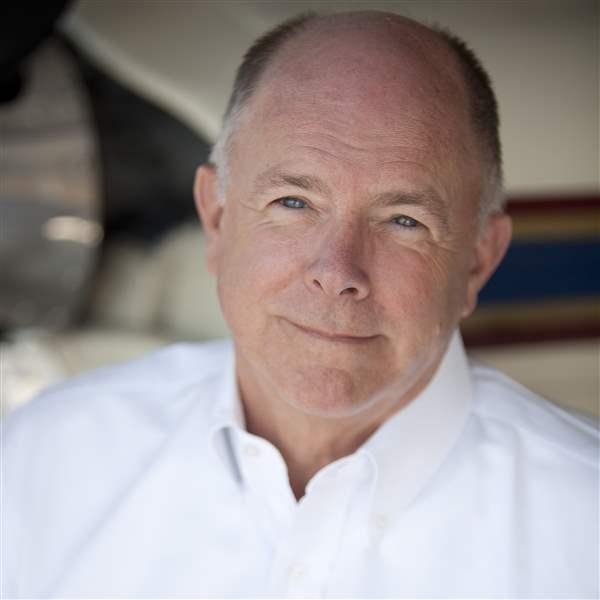Making the most of your black boxes
Over the past 10 short years, what began as a trickle of new avionics features and capabilities has evolved into a waterfall. In 1990, loran was the hot new technology, and we all thought a one-line, limited-text display was plenty of information. Today, we have IFR approach-certified GPS receivers (some with the capabilities of high-end flight management systems), huge color displays capable of showing uplinked weather and traffic threats, and more and more avionics "peripherals" — in-flight telephones, e-mail, personal digital assistants, and more.
Autopilot technology has also been on the move. Where 20 years ago the typically well-equipped, "low end" general aviation airplane might have had a mere wing-leveler, today it may come with what amounts to a nearly full-blown flight control system, capable of flying coupled instrument approaches.
All this electronic horsepower can serve us well. In terms of situational awareness and accuracy in navigation the improvement has been phenomenal. Capability is also on a steady rise. When the Wide Area Augmentation System (WAAS) is certified we'll be able to use GPS for precision instrument approaches.
But all these benefits bring workload issues with them. And that applies to those who may not have the snazziest new avionics suites, too. To make effective use of cockpit technology, you must pay a price — both literally and psychologically. Pilots stepping up to more advanced airplanes must come to terms with more advanced panels. Renter pilots face even greater challenges because they often find themselves switching between airplanes with vastly different avionics setups.
Two issues follow. One centers on your avionics intelligence quotient: How well do you understand your black boxes? The second involves managing your avionics: How efficiently do you make use of your knowledge?
Communication
When it comes to setting up and managing communications radios the options can be fairly simple. Have an old King KX 170B? Then the active frequency goes in the only frequency slot available. Any other frequencies would have to be stored the old-fashioned way, using paper and pen. Newer radios with standby frequency displays let you plug in the next frequency, then flip-flop it over to the active frequency position when the time comes. Some radios even have the capability of storing several frequencies, assigning them a discrete channel, then recalling them with the push of a button. This lets pilots store a flight's anticipated frequencies ahead of time or assign certain frequencies — such as 121.5 MHz (the emergency frequency) or 122.0 MHz (flight watch) — to permanent memory positions.
Dual-radio installations are increasingly common, and they let you guard (listen to) one frequency while transmitting on another. This requires an audio switching panel, and here the frequency-management workload can get a bit more complex.
The most popular way of using the audio panel in a dual-radio installation is to set the audio panel's selector switch on the radio with the active frequency (this lets you transmit and receive on this frequency), and depress the other radio's receive button, in either the headphone or speaker mode (this lets you receive only). It may sound complicated, but with a little practice on the ground you quickly get the knack. For starters, try calling for a radio check on one radio while monitoring the other radio for AWOS or ATIS information. A good time to use this guarding technique is when you want to listen to ATIS, AWOS, or flight watch frequencies, but still want to be able to communicate with ATC. In this case, one radio is selected on the audio panel, and the other's headphone receive button is pushed. It can be cacophonous at times, but you can pick up a lot of information this way — and also know when flight watch goes silent and leaves you an opening for a request or a pilot report.
Navigation
Simple navigation equipment can mean simple workloads. The worst case here would be having only a single-VOR receiver and being asked to hold at an intersection on an IFR flight. Then you'd have to repeatedly dial in the fix frequency for the holding radial, tune the omni bearing selector (OBS) to the proper radial (to make sure you track the holding course) — and then dial up the frequency for the intersecting radial (and its OBS value, to keep your orientation with the holding fix). A dual-VOR setup makes this tedious job much easier — the holding radial's frequency goes in the number-one nav radio, the intersecting radial's frequency goes in the number-two. Presto! No more frantic knob twisting.
With GPS navigation now the standard method of en route (and, increasingly, instrument approach) flying, a pilot's black-box knowledge can be sorely tested. GPS receivers have so much capability, and so many functions, that they can be confusing — especially when the going gets rough.
That's argument enough for pilots to pursue more formal courses in avionics usage. Trouble is, there are very few who offer intensive GPS training. A round of queries revealed only a handful of outfits offering in-depth GPS training.
One training outfit — Avionics Training Unlimited of Collegeville, Pennsylvania — focuses on the Garmin series of GPS receivers: the GNS 530/430; GNC 300XL; GPS 155XL; GNC 250XL; and GPS 150XL. Courses are tailored to either IFR or VFR operations, typically cost $210, and are held 12 times per year. For more information, check Avionics Training's Web site ( www.avtrainingunlimited.com).
Judy Cadmus, a master CFII who heads up Avionics Training, says there are several common problems she has seen among the 80 students she's taught.
"Well, they don't read the manual, that's number one," she says. "So they get confused with functions of the knobs at the beginning of the course. The other common problems are with unpublished holding patterns, or holding patterns that are used in lieu of procedure turns on instrument approaches." Cadmus says that her customized training manuals and GPS-simulator workstations help students overcome these difficulties.
Another problem surfaces with older pilots who may not be computer-literate. "They're not familiar with the concept of the cursor or menus, so this preoccupies them for a while at first and gives them problems with everything."
Bill Hemme of Spencer, Iowa, runs another avionics training program, Avionics Training LC. He echoes what Cadmus says about training manuals, but goes a step further. "The manuals are poorly written this makes it even harder for people to understand how to set up and fly things like instrument approaches," he says. Hemme adds that shortcomings in computer literacy have been an issue. But tops on his list: Pilots who own IFR-certified GPSs but never use them to their full capabilities. "Most of them have never shot a GPS approach in actual instrument conditions," he says.
The other problems with GPS knowledge? Hemme's list is a familiar one to any pilot, but has special relevance to renter pilots who fly differently equipped airplanes. One is flight instruction: "99 percent of CFIs don't know how to do a GPS approach." Another is a lack of common design: "Each manufacturer has its own ideas about control function, data entry, and software design, so it's hard to find instructors who are cross-trained experts in more than one type of box."
For information about Hemme's one-on-one avionics courses — which typically(cost $220 and cover UPS Aviation Technologies, Garmin, Honeywell Bendix/King, and Northstar GPS receivers — go to the Web site ( www.avionicstraining.com).
GPS manufacturers also offer training courses, videotapes, and CD-ROMs. And each manufacturer cites the same learning problems among pilots: not reading the manual; not practicing enough; and making procedures more difficult than they really are by punching buttons and twisting knobs without any real knowledge of what they're doing.
One instructor, Sharif Hidayat of Maryland's Montgomery County Airpark in Gaithersburg, reports no difficulties teaching GPS. "I just tell my students to download the GPS manuals and training software from the manufacturers' Web sites, and practice on their own before each flight. I start with direct-to navigation, then progress to showing them the various display pages, to learning how to determine things like groundspeed and track, to entering flight plans. Most students find the manufacturers' Web sites very user-friendly."
Assuming you've mastered the basics, the issue of display and flight plan entry options soon comes up. "Select the display you're most comfortable with, that's what I tell my students," says Steve Saffell, an instructor at Wichita's Colonel James Jabara Airport. "But personally, I like to have the moving map up there as a primary display when flying IFR. It's better for situational awareness because you can see your track as you fly a procedure. In VFR flight using a single GPS, an alphanumeric page [showing track, groundspeed, distance and time to waypoint, and destination] as a primary display works fine." Saffell's training airplanes have Honeywell Bendix/King IHAS 550 displays mated to Honeywell Bendix/King KLN 94 GPS receivers.
Many pilots feel that entering a full, flight-planned IFR routing into a GPS is a waste of time. After all, this reasoning goes, your clearance is likely to be something far afield from your plan. Better to just enter the fixes as they come, amendment by amendment, vector by vector. Some pilots, out of preference or laziness, simply keep making "Direct to" entries as the fixes come and go.
"I'd say go ahead and enter your whole flight plan," Saffell says. "You're much more likely to skip waypoints than have more added via an amended clearance, at least around the Wichita area. Ultimately you'll use most of the fixes in your flight-planned route, so you might as well have them already plugged in."
What display selection works best for you? That's a personal decision, but I prefer using a track-up view when using a moving map — like the UPS MX 20 in AOPA's Beechcraft A36 Bonanza. When flying a Garmin 530/430-equipped airplane — like AOPA's 2001 Sweepstakes V35 Bonanza — then the moving map plays on the larger GNS 530 display screen and the Nav 1's alphanumeric information is selected on the GNS 430 below it. Flight plans? I always enter the whole works, even if it takes a lot of preflight engine-running time.
Autopilots
Autopilots and flight directors pose other challenges. I once wrote an article addressing the basics of using the Honeywell Bendix/King KFC 200 flight control system, then received numerous e-mails from pilots who owned them. Clearly, these pilots were unfamiliar with their systems. One even volunteered that in 10 years of flying with it, he had never used the autopilot. And — you guessed it — none of them had read the owner's manual or flight manual supplement.
There was a time when using an autopilot was viewed as a weakness, a sign that the pilot's skills were perhaps so shoddy that the job of flying was best left to George. No more. Today, autopilots are recognized as the workload-saving devices they are. But first you have to understand how to use them.
Virtually all autopilots have some kind of wing-leveling or heading-hold mode. This can be engaged when looking over charts, reviewing clearances, getting ready for an approach, or checking weather information. A navigation mode can be engaged when the pilot wants the autopilot to track a course or fly an instrument approach. In the latter case, an approach mode (often labeled APCH on the autopilot control panel) can be selected. This dials up the gain on the autopilot's course sensors and lets you track courses with more precision. Methods of vertical guidance vary with the autopilot. Some let you use pitch trim, some have a dedicated vertical navigation feature, and the most basic units have no vertical navigation at all — you have to manage that the old-fashioned way, using power changes and manual pitch-trim inputs.
Autopilots with altitude hold will spoil you. Engage this feature and George will hold your selected altitude far better than any mortal pilot. Just remember the cardinal rule: Don't make any pitch inputs while in altitude hold. Keep your hands off the controls. Holding pressure on the control yoke will trick the autopilot into thinking the airplane is climbing or descending. Result? The autopilot will trim against your control pressures to maintain your selected altitude. When you release your control pressures, you'll be unpleasantly surprised by an out-of-trim airplane — and a potentially dangerous pitch-up or -down.
Flight directors bring additional capabilities. They use command bars or cross-pointers to give heading and course-tracking cues. The bars or cross-pointers are superimposed on the attitude indicator so that the pilot's immediate scan can easily take in the guidance information.
There are two ways to fly a flight director. You can hand-fly (just keep the symbolic airplane tucked up in the apex of the V-bars or nailed to the intersecting cross-pointers) or let the autopilot do it. When the autopilot flies the flight director, it's said to be "coupled" to it.
Depending on the autopilot, there are other modes to learn. Control wheel steering (CWS), sometimes called touch control steering (TCS), lets you momentarily disengage the autopilot and hand-fly. You might use it while you fly around a buildup or make a big heading change. The feature is most often activated by depressing a button on the control yoke. The autopilot's disengaged as long as you hold the button down; release it, and the airplane returns to autopilot control.
Most pilots seem to prefer using their autopilots in the heading mode while flying en route. This makes for the steadiest ride. Navigation mode usually works fine, but some autopilots hunt or scallop a nav signal, and this translates into "stitching up" a course — meandering left and right as the autopilot tries to bracket its course corrections. As for instrument approaches, some pilots don't trust autopilots to do the flying. Others are perfectly content letting their autopilots fly approaches to minimums. It takes trust, however, and certain knowledge that your autopilot is accurate enough to be up to the task.
While it's essential to know how to properly fly an autopilot, it's even more important to know how to disengage it. There can be up to seven different ways of turning an autopilot off, and pilots should know them all in case the unit runs amok or malfunctions. The main methods include hitting the red disconnect button on the control yoke, pulling the autopilot or pitch-trim circuit breaker, turning the avionics master switch off, turning the main master switch off, or — duh — turning the autopilot off using its On-Off switch. The procedures for the airplane you fly should be in the airplane flight manual's supplemental section.
The sad truth is that most pilots don't know their autopilots well enough. Sure, you can visit manufacturers' Web sites and collect manuals, but formal training is scarce. Hemme, who also offers one-on-one autopilot instruction, says he's seen it all. "I've seen some pilots who don't even know how to use their heading bugs, let alone understand control wheel steering," he says. Statements like this emphasize the need for instruction that can keep pace with the increasing sophistication of the black boxes we fly.
We need a new generation of avionics flight instructors type-rated, if you will, in each box they'll be teaching," Hemme says. And the FAA's practical test standards should be revised to ensure that pilots going up for their checkrides really know how to use everything that's on their panels."
Overkill? Maybe, maybe not. Making the most of your avionics means one thing if you fly in visual conditions and something quite different if you spend a lot of time in instrument weather.
E-mail the author at [email protected].
Putting It Into Practice: Overcoming Techno Dread
Are you the master of your panel?
Guilty!
I've been accused of being a technoweenie, a gadget freak. It's true. I like stuff electronic. I could set the clock on my VCR back in the 1980s when it was fashionable to be ignorant of such complicated matters. I've owned a home personal computer since the days when you paid extra for a hard drive, when floppy disks were truly floppy. I can use almost all of the functions on my cellular phone. In order to get the most out of my electronic purchases, I actually read instruction manuals.
I'm the same way in the airplane. As near as I can tell, I know how to operate every piece of gear in my airplane to its max — from the autopilot to the IFR GPS to the engine analyzer. I once overheard a colleague with a question about a first-generation, complicated GPS receiver advise another colleague: "Go ask Haines. He plays that thing like a Stradivarius."
Actually, I'm a cheapskate. I figure if I'm paying for some feature, then I'm going to figure out how to get my money's worth. As a result, I believe I'm better prepared to deal with dynamic situations in the cockpit. When I need to set up an approach on the GPS, I can do it quickly and accurately. Entering flight plans in the Garmin GNS 530 is a breeze, and I take advantage of that to reduce cockpit workload in flight. If the engine hiccups, I can use the JP Instruments EDM 800 to help analyze the situation. If something needs my attention, I know I can engage the S-Tec autopilot and use it properly to reduce workload.
Once, at a proficiency course an instructor ushered a man in his early 60s over to my airplane and asked if I would demonstrate my Garmin 530 to him. It seems the fellow had a Northstar M3 IFR GPS in his airplane. After flying with him, the instructor correctly observed that the owner hadn't a clue as to how to fly an approach with the GPS. About all he could do was direct-to navigation. The Northstar pilot interface and its one-line display was the very best in the 1980s when loran ruled the skies. Pilots loved it. But it has been surpassed by newer pilot interfaces with large color displays. It's no easy task getting an M3 to fly a full-procedure IFR approach. No wonder the guy was confused.
I gave him a quick demonstration of the Garmin and he was amazed at its capability and ease of use. Interestingly, his wife was peering over his shoulder. She wasn't a pilot, but she did some of the navigation and she too recognized that it was time to upgrade to a simpler, yet more capable, unit.
When I see other pilots struggling with cockpit equipment (computer equipment, too) it is usually because they fear that they will somehow break it by trying things. Here's a promise, whether it's your personal computer or your IFR GPS/moving map: You can tap any button or click any icon you want. I promise that you cannot break the equipment. If you're really clever about it you might cause an electronic burp, but you won't break it. Worst case, simply actuate the infamous On/Off switch and you'll be back in business. But don't practice in the clouds or by yourself in the airplane. Read the manual while sitting in the cockpit with a power cart hooked up to the airplane so you don't run the battery down. If practicing in the air, bring along a safety pilot to look for traffic. Make your flight on a nice clear day away from heavily traveled areas.
Once you master the gear, you'll appreciate it more and more on each and every flight. — Thomas B. Haines
E-mail the author at [email protected].