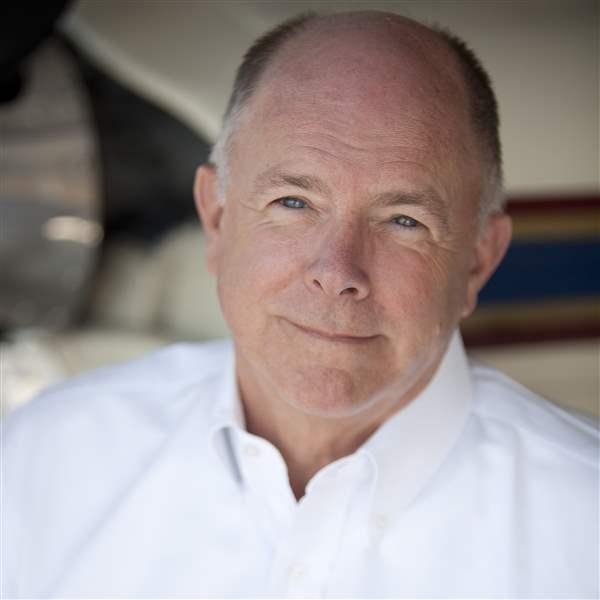Every pilot has his or her own method for gathering weather information. My personal preflight briefing process follows a more or less routine pattern. It all begins with something that's a constant — watching The Weather Channel. This gives me the synoptic, or large-scale, picture of the nature and movement of any highs, lows, or frontal complexes. I hate to admit it, but I spend at least an hour a day looking at the likes of Marshall Seese and Kristina Abernathy. I may have a compulsive disorder in this respect, but at least there are no weather surprises. If a front is going to affect my flight, I've been watching it for the past two days. At least.
As for preflight briefings from flight service, these happen twice. Once the night before a flight (or in the morning, if it's a flight that begins later in the day), and again approximately one-half hour before takeoff. The first briefing is an outlook briefing that gives me an idea of the aviation-oriented synoptic situation, plus forecast ceilings and visibilities along the route. The second one is a full-blown standard briefing that fills in all the details, and it's finalized by filing a flight plan.
What about DUATS, you say? Or the commercial flight-planning software packages? Been there, done that. I have used these, but not lately. There are a couple of reasons for my drifting away from these preflight-planning aids. One is that I get a lot more out of a telephone briefing with an FSS specialist than I do from reading reams of data churned out during a DUATS briefing, for example — assuming I reach a savvy briefer, that is. The other deterrent is the need for a printer. On long trips lasting a few days, lugging a printer around is out of the question, of course. And without a printer, you're back to writing down what you see on the screen — exactly what you do during old-fashioned telephone briefings.
Aviation weather Web sites are another important part of my preflight briefing sequence. Of course I check out the weather information provided free of charge to AOPA members. Just click on the "Weather" button on AOPA's homepage ( www.aopa.org). What follows is easy to navigate, the significant weather prognosis charts go out to 120 hours or five days, the national radar summaries and satellite imagery can be looped, and you can study individual Nexrad weather sites for close-up views of radar returns.
The Aviation Digital Data Service (ADDS) Web site is another must-see for me, and I recommend that every GA pilot check it out. And why not? Everyone else does. The airlines and military make heavy use of ADDS, and the ADDS Web site ( http://adds.aviationweather.noaa.gov) gets an average of almost 60,000 visits per day! ADDS is a collaboration between the FAA's Aviation Weather Center (AWC), NOAA's Forecast Systems Laboratory (FSL), and the Research Applications Program of the National Center for Atmospheric Research (NCAR). Since its debut four years ago, it has been consistently updated with a range of helpful briefing tools. I first talked about ADDS in the April 2000 issue of AOPA Pilot (see " WxWatch: Weather on the Web, Revisited"). Since then, some new convective-weather and icing-forecast products have been added.
ADDS' "Flight Path Tool" plots your route of flight on a map of the United States and can be configured to show METARs, TAFs, airmets, sigmets, pireps, wind barbs for various altitudes, and much more. Simply click on the appropriate boxes to select the weather products you want to see. To avoid clutter, zoom in on the portion of the map you'll be flying in by clicking on the map and pulling down the zoomed-in area. Over on the right you'll see a vertical index for selecting a cruising altitude. Click on an altitude, and the map redraws to show the corresponding wind speeds, directions, and pressure contours. As of this writing, this tool only covers the 48 contiguous United States. In the near future, I'm told, it will be expanded to cover Alaska, Hawaii, Europe, and Asia.
Select the "METARs Java Tool" and you'll be able to read the latest reports as you move your mouse cursor over a METAR site. The moment the cursor arrow passes over the site, the METAR's text pops up on the screen. The "TAFs," "Pireps," and "Airmet/Sigmet" Java tools work the same way. It's a quick way of taking in a great deal of information.
The National Convective Weather Forecast (NCWF) product is remarkable because it shows past, current, and forecast positions of thunderstorm activity. The depiction looks like a conventional radar summary plot, but a closer look reveals tracks of purple polygons (storm cell positions one hour ago) and blue polygons (forecast cell positions in one hour). Storm speed and cloud tops are also presented, and airport symbols and air route traffic control center boundaries can also be selected. The NCWF is an operational — not experimental — product developed by NCAR and used by the AWC and National Weather Service (NWS).
Click on the "Icing" tab on the ADDS homepage and you'll see cutting-edge information from NCAR's Integrated Icing Diagnostic Algorithm (IIDA). As I write, this helpful product is experimental, but by early spring 2002 this icing analysis application should be fully operational.
I used the ADDS icing pages while in Montreal recently, waiting out the passage of a deep low-pressure system. How deep? Central pressures were in the 29.69 in.-Hg neighborhood, and surface winds were gusting to 50 mph. The freezing level was at the surface, cloud bases at Montreal's Dorval International Airport were hovering around 2,000 feet, and pireps put the tops at 12,000 feet. Out the window of my perch on the twenty-sixth floor of the Le Centre Sheraton it was snowing; on the street it was a light rain. My mission: Fly a Beechcraft A36 Bonanza to nearby Burlington, Vermont, to clear U.S. Customs, then plod on to AOPA's home base at the Frederick Municipal Airport in Maryland in 48-knot headwinds.
Of course, I wasn't launching anyway, because our A36 isn't certified for flight into known icing. But a check of the ADDS icing pages would make for interesting viewing. Would it concur with what I'd already learned from official sources? And would it predict an improvement in the icing situation?
By clicking on the "Bases or Tops" links, you can scan either the predicted bases or tops of icing conditions. Sure enough, they matched up with what flight service reported. Three-, six-, nine-, and 12-hour forecasts of the lowest freezing levels can also be selected, and they indicated that it would be at least another day before freezing levels would come up to my minimum en route altitudes.
Other pages of the icing section delineate zones with the potential for conventional as well as supercooled large-droplet (SLD) icing conditions. SLD icing is the most dangerous, because it runs back farther on the wing chord and causes the greatest lift degradation.
Lnterested in looking at the icing potential at various altitudes? Click on one of six altitudes (3,000, 6,000, 9,000, 12,000, 15,000, or 18,000 feet) to see colorized areas of suspected icing. Other features let you look at plotted icing pireps (if there are any, that is — pilots seem to be loath to make icing reports for some reason) on a regional scale, or view the plotted perimeters of any .irmets Zulu — the airmets dealing with ice.
ADDS has a bright future. The FAA's Technical Center in Atlantic City, New Jersey, plans to experiment with interac.ive preflight weather briefings using ADDS as a platform. Pilots will talk to briefers on the phone while both simultaneously riffle through the ADDS Web site. Plans are for the briefer to take the lead, telling the pilot which links to click through, then explaining the weather features that are called up. It will be interesting to learn the results of this experiment. It could point to a brave new world of weather briefings.
E-mail the author at [email protected].