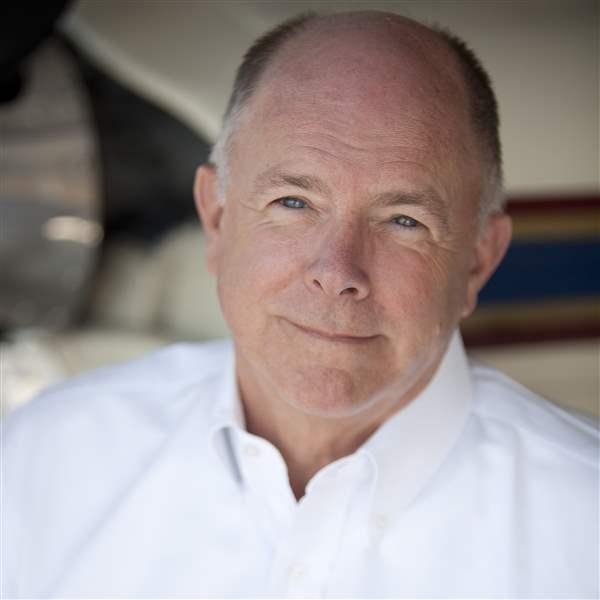Will it snow tonight? Should I put the airplane in a hangar, just to be on the safe side? Will my approach and landing be affected by snow-reduced visibilities and reduced braking action?
Will it be snow or rain? These are just a few of the wintertime concerns for pilots planning to operate out of airports affected by snowfall. Forecasters use computer-generated chart data to come up with a general rule (with the emphasis on general) to help them locate areas of likely snowfall at lower altitudes and at the surface. The same product can help define the rain-snow line—the line marking the precipitation changeover from snow to rain, or vice versa.
The thickness chart
The 1,000-to-500 millibar thickness chart is what meteorologists look at whenever conditions hint at a winter weather system with the potential for producing rain or snow. Especially lows and fronts that are projected to move into coastal areas and more southerly latitudes. Coastal waters have a moderating influence on air masses, and so can turn an otherwise snowy scenario into a rainy one. Ditto lower latitudes because, well, they’re usually warmer than northerly latitudes.
This chart shows the thickness of the atmospheric layer between the surface (that’s the 1,000-millibar end of the range; OK, the standard surface pressure is 1013.2 millibars/29.92 inches of mercury, but 1,000 millibars is close enough) and about 18,000 feet (the 500-millibar level). This thickness is expressed in decameters, or tens of meters. The thickness chart’s contour lines appear at 60-decameter intervals, and illustrate the vertical distance between the pressure levels from the surface to 18,000 feet.
The thick and thin of it
Add an extra zero to each of those last three numbers and you get an idea of how thick or thin the distance is between the two pressure levels. Remember, the pressure surfaces are at a constant pressure level, but their altitudes vary. This is the same principle behind constant pressure charts, which show the heights of various pressure levels. So when you see a line labelled “570,” think 5,700 meters—or about 18,810 feet. Similarly, the “540 line” as it’s called in the trade, roughly equates to 17,820 feet, and a “510” line is about 16,830 feet. Put those lines next to each other on a 1,000- to 500-mb thickness chart and you come up with a sloping thickness.
Warm and cold air
This thickness varies in depth according to temperature. Comparatively high thickness levels correspond to warmer air. The simplest explanation for this is that the air molecules in a warm air mass are spaced farther apart. With this in mind, we can envision thickness levels that undulate with temperature. Down South, thickness levels are higher. In the regions associated with snowfall and other wintry mayhem, thicknesses are shallower. And where temperatures change rapidly over a horizontal distance, thickness levels can compress into tight gradients.
Rain or snow?
What happens when warm air buts up against cold, and thickness levels suddenly drop? When it comes to the areas along the 540 line, plenty. Meteorologists have come to associate the 540 line with a dividing line between frozen and liquid precipitation. North of the 540 line, snow is predominant—as long as there’s enough moisture in the middle atmosphere, and as long as temperatures are cold enough. South of the 540 line, in typically warmer, above-freezing temperatures, rain can be the rule. Along the 540 line itself, there’s a chance of mixed precipitation.
To see some examples of 1,000- to 500-mb thickness charts, go online. Click on a model’s output—say, the GFS model’s. Pick the latest valid time from across the top of the chart, select “Medium” resolution, and then click on the link titled “Upper Air GFS Graphics.” Then locate the column labelled “MSLP 1,000-500-mb” and click on the forecast day and time that interests you. Up pops the thickness chart, 540 line and all. Forecast precipitation areas are also included.
As with all rules of thumb, there are exceptions and caveats. A low-altitude wedge of warm air can coincide with the location of a 540 line and melt any falling snow, turning it to rain. Here’s where a check of temperatures aloft can help boost your success in forecasting.
On the other hand, if there’s a shallow layer of very cold air at the surface, freezing rain can occur—even if the thickness chart puts a “warm” 570 line over the area in question. In the same vein, high-elevation airports can experience snow even if height values are greater than 540 decameters. That’s because these regions are at naturally colder altitudes.
Finally, the mother of all caveats: The forecast models may be wrong!
Winter satellite tricks
Snow and cold temperatures can give misleading information to the uninformed.
Infrared imagery senses the radiative properties of clouds, then assigns them shades of white or grey (on black-and-white imagery) or a range of color (on false-color infrared imagery). The shade or color correlates to altitude based on temperature. The denser and colder the cloud layer, the brighter the shade or the redder (or greener) the color, and the higher its assigned altitude. Problems crop up when thin cloud layers coexist with very cold surface temperatures. Some of the surface’s cold temperatures “leak through” thin clouds and give the impression of a widespread area of low-level clouds. In other words, the surface temperatures are cold enough to register as cold cloud tops.
If you’re looking at infrared imagery you might believe that you’re in store for some low instrument meteorological conditions. In fact, clear skies may be the rule. Check METARs, ASOS, and AWOS observations to help verify the actual cloud bases.
As for imagery in the visible spectrum, another trap can lurk. A decent snowfall can look like widespread cloudiness on visible imagery. If you can see river dainage patterns and lakes, this can be one way to confirm a recent snowfall. Looking at the last few hours’ worth of METARs is one way to tell if snow has indeed
fallen.
E-mail the author at [email protected].
Web site of the month
1000- to 500-mb thickness charts can be found all over the Internet. The opening illustration came from the National Center for Environmental Prediction (NCEP) Web site. Pick the model time that’s most recent—00, 06, 12, or 18 UTC—then select medium resolution for the NAM and/or GFS models. Click on “Upper-air GFS Graphics,” for example, to take you to your next click—the valid times under the “MSLP 1,000-500 mb.” The 540, or “rain-snow” line, is highlighted in red dashes.
Unisys has another good site and under “countour plots” on the right, click on “1,000-500 thick.” Up comes the current thickness chart, although you can select forecast charts by clicking on the times listed to the right of the “time” bar. — TAH