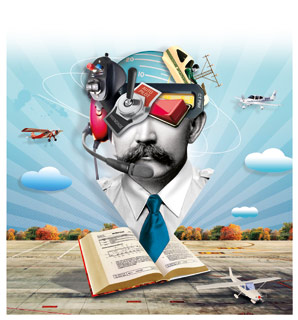 The manual for Garmin’s GFC 700 autopilot installed in a Cessna Nav III-equipped airplane is 35 pages. But then, it would take 35 pages to explain the six different roll modes and 10 different pitch modes—not to mention emergencies, sample configurations, and normal and urgent annunciations (an even 10 of those as well). This isn’t a complaint. The GFC 700 is an incredible piece of technology that without a doubt increases safety, provided you avoid too many oops moments.
The manual for Garmin’s GFC 700 autopilot installed in a Cessna Nav III-equipped airplane is 35 pages. But then, it would take 35 pages to explain the six different roll modes and 10 different pitch modes—not to mention emergencies, sample configurations, and normal and urgent annunciations (an even 10 of those as well). This isn’t a complaint. The GFC 700 is an incredible piece of technology that without a doubt increases safety, provided you avoid too many oops moments.
One of the complicating factors in autopilots is that each one is different. Even the same autopilot model can behave differently in each aircraft installation. Learning an autopilot is as much about learning a specific type in a specific installation as it is learning the basic theory and the gotchas to avoid. That said, there are some similarities, and lessons learned from one experience can often result in a positive transfer of learning to another circumstance.
The best way to avoid big autopilot gotchas is with a three-part strategy: study, try, and fly. Even though Garmin’s manual is 35 pages, it should be required reading before ever starting the engine. Included in the book, like all autopilot manuals, is every possible function. By having an awareness of each of the features, you have an opportunity to avoid completely boneheaded mistakes that are caused by a general lack of knowledge. Rare is the pilot who will be able to retain everything in the book. Instead, use it as a great tool that provides a knowledge foundation to be soaked in before practice.
Practicing doesn’t mean boldly going into the clouds on a trip. It means practicing in a simulator, if one exists. Simulation is an excellent tool for this sort of training, so utilize it whenever possible—even if it’s a different type of airplane.
If you’re having trouble with the autopilot or are learning it for the first time, practice in visual conditions and under visual flight rules. No one wants the stress of the weather and a clearance when pushing buttons. If after working without an instructor you still don’t understand the unit’s idiosyncrasies, seek out a teacher with knowledge of the specific system. It also can help to return to the first step and reread the manual. You will either learn something new or help reinforce things that still aren’t completely solid.
Now let’s say you’re an autopilot ace and know everything there is to know about the system. There will still be times it will completely befuddle you. When that happens, turn it off and hand-fly. Most autopilots have multiple methods of stopping the automation, whether through a disconnect switch, a circuit breaker, manually adjusting the trim, or just turning it off at the panel. Know these options by memory so that when you’re blowing through an assigned altitude or getting slow because of an uncommanded pitch up, you know exactly how to react. Many autopilots also have control wheel steering, a nice feature that allows the pilot to temporarily suspend the autopilot while hand-flying. Think of it as a pause button.
It’s also important to understand the various ways the autopilot will be impacted from instrument failures. Depending on the specific model, an autopilot is either rate-based, which means the turn coordinator drives the inputs, or attitude-based, meaning the attitude indicator calls the shots. So naturally, an attitude indicator failure will cause an attitude-based autopilot to fail, a fact manufacturers of rate-based autopilots are more than happy to state.
Where things get really tricky is with modern glass panels. It’s possible, for example, that a failure of the primary flight display’s screen will not fail the autopilot. The fact that you may no longer be able to change the mode, much less know which one you’re in, is just tough luck. An airplane with traditional instrumentation will make figuring out what happens to the autopilot when other systems fail a little easier. It’s not always clear from reading the manuals, and even if it is, you often have to search through multiple sections. Talking to the autopilot manufacturer or a good avionics installation shop can help fill in gaps here. Just like with learning basic functions, explore all types of failures in training. Know the difference between a servo failure and an instrument failure, and what each one does to the system in flight. In addition to the knowledge of how to operate the autopilot while everything is working, it’s also important to understand all the reasons it may not be.
Even if you can recite the autopilot manual from memory and know the voltage between the pitch servo and the head unit, autopilots still decide to take holidays. Here are five lessons from highly experienced pilots:
“Our Bonanza A36 had a yaw damper installed on the autopilot but it had a separate switch. The autopilot could be off, but the yaw damper would still be on. I left it on as I came in for a landing, using minor slips to line up with the centerline. The yaw damper fought every rudder input I made, and I ended up touching down on the left side of the runway. Turning off the damper became a new item on my checklist.” —Experienced CFI
“The autopilot in the [Piper] Aztec is 30-plus-year-old Piper Altimatic IIIB. Not bad for its day, and it still works pretty good. Even has Autotrim except that it will trim only when airspeed is decreasing, not increasing. In other words, it will trim nose up but not nose down. So, you’ve trimmed for level flight and start a descent and airspeed increases, and you then disconnect the autopilot, the airplane will pitch up. Same on a climb: When you level off and airspeed increases, it won’t trim nose down. So, you have to periodically disconnect to check trim. I don’t use the autopilot on climb or descent except for heading hold or Nav (GPS). Also, it tracks a localizer like a five-hour instrument student, so I typically hand-fly approaches.” —Professional pilot from Florida
“I was a newbie on the MD–11 and flying a Frankfurt to Paris leg. The FMS [flight management system] was programmed with a SID [standard instrument departure], en route waypoints, and a STAR [standard terminal arrival route]. The filed altitude was lower than the STAR’s initial fix crossing altitude, which is often the case on shorter legs. The FMS was properly initialized with the appropriate filed altitude. I take off from Frankfurt, and at 500 feet call for the profile to be activated. The first officer hits the profile button to initiate FMS guidance to the autothrottles and navigation display. Seconds later, and no higher than 1,000 feet, the autothrottles slam back to idle. The FMS, because of a programming glitch, decides we should be descending because we are below that initial crossing altitude on the Charles De Gaulle STAR. My good was that I was fresh out of the DC–10, and only four years out of the 727, and still a manual-type, hands-on pilot. Still am.” —30-year airline veteran
“It was a busy day at the airport, and the tower was clearing airplanes for takeoff at a fast pace. As I waited my turn, I did the usual autopilot checks. There was the electric pitch trim test, of course, plus the test to confirm that moving the heading bug would command a turn. I was in the middle of that test when I was cleared to line up and wait, then cleared for takeoff in short order. Following my usual procedure, I had already synced the heading bug with the runway heading in preparation for takeoff. On the takeoff run I tried to correct for a crosswind using the ailerons, but quickly found the control yoke immovable. I was in heading mode, and I had forgotten to disengage the autopilot! A quick stab at the Off button ended the drama, and left me with two morals: Always know what mode you’re in, and don’t let ATC rush you!”—ATP-rated pilot
“One of the most important things to do in the heat of the battle is the steps when you are cleared for an ILS. A real gotcha is not setting the missed approach altitude. If a missed approach is required and you have your decision altitude set in the altitude select window, this is a real trap [on the Garmin G1000, for example]. If you are using the flight director for vertical guidance, and depress the TOGA [take off/go around] button on the power lever or throttle, the command bars will initially show a pitch up to the preset go-around altitude then go for the selected altitude set in the altitude select window. Setting the missed altitude will preclude this. On a tight, busy approach the last thing you need to do at the DA is hunt for the missed approach altitude while flying the initial miss and have a confusing flight director indication. That could be a recipe for disaster. When Approach is selected the autopilot will not honor the altitude that is set in the altitude select window.” —Professional pilot and experienced CFI
Email [email protected]



