Technique: Radio Woes
How will you handle a malfunctioning com?

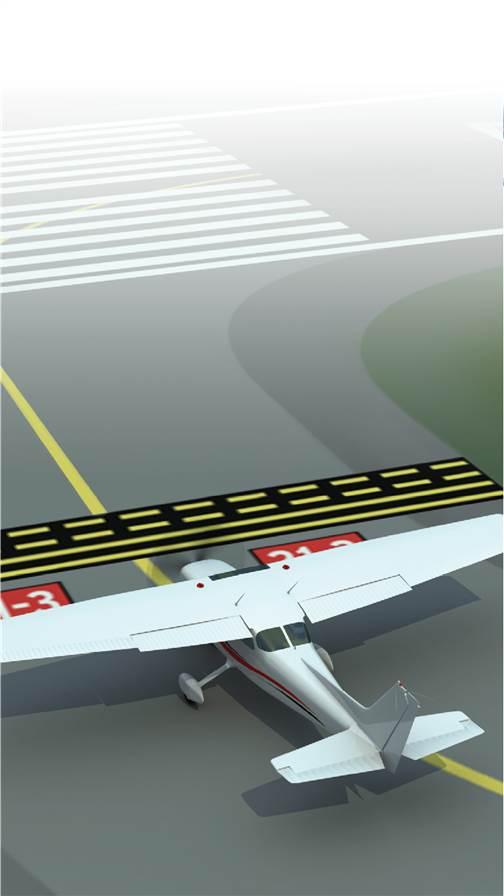
On the ground:
You discover the radio in your Cessna 172 doesn’t appear to be receiving or transmitting radio calls.
Assuming no issues with your airplane’s alternator or electrical system, begin basic troubleshooting.
Tune a busy frequency, such as your airport’s automated weather observation system.
Still don’t hear anything? Try the acronym FAT: Frequency (are you listening on Com 2 instead of Com 1?); Audio panel (check receiver volume and audio function switch to be sure you can hear OK. Is the audio panel working properly? Try listening with the speaker); Tuning (are you tuned to the proper frequency?).
Your headset could be the source of the problem. Check the plugs and connections, and don’t forget the volume control.
If the radio absolutely, positively does not work, can you legally make this flight? Maybe. If you’re flying under visual flight rules, there is no mention of “radio” in the required equipment list spelled out in FAR 91.205. Many pilots operate NORDO (no radio) aircraft on a regular basis.
Should you make this flight?
If your destination is in controlled airspace, no. You can’t receive a clearance (required for entry into Class B airspace); you can’t establish two-way communications (required for entry into Class C). If your destination is a Class D airport, you can phone the tower and advise that you’ll be arriving without a radio; provide an estimated time of arrival and look for light gun signals.

In the air:
Assuming no alternator failure, run through the troubleshooting checklist. Remain focused on flying the airplane and navigating to your destination.
If flying VFR and not in contact with air traffic control, you are not required to squawk 7600. Land as soon as practicable, but remain clear of Class B and Class C airspace.
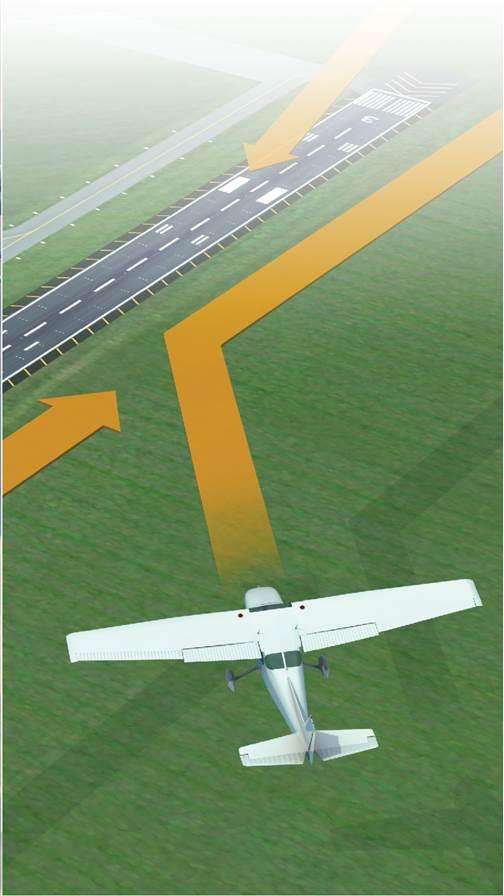
Landing:
At a nontowered airport:
Which runway is in use? Plan to overfly at 500 feet above the traffic pattern altitude to determine which direction traffic is landing, or which runway is favored by the wind indicator.
Enter the pattern on a 45-degree angle to the downwind. Airplanes already in the pattern will be looking for traffic on the 45. Employ landing lights to make yourself more noticeable. Land as normal, watching closely for other traffic. Some pilots assume no radio transmissions mean nobody’s sharing the skies with them.
At an airport in Class D airspace:
Remain outside or above the airspace until you’ve determined the direction of traffic and runway in use. Squawk 7600 before entering the airspace, then enter the traffic pattern on a 45, and fly a typical pattern for landing. Now you’ll be looking for light gun signals from the tower. These are laid out in Aeronautical Information Manual 4-3-13, and the AOPA Air Safety Institute publishes a light gun signals chart that you can clip to your kneeboard.
Land when you get the steady green signal from the tower.



