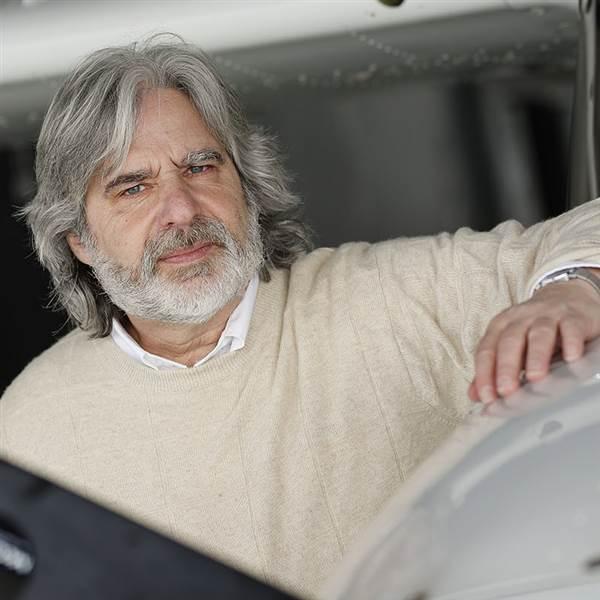Training Tip: Call waiting
“Radar contact, proceed on course,” the departure controller says when you switch over from the tower frequency after takeoff on your solo cross-country.
It’s reassuring to know that your radar target appears on the controller’s scope, and you are hopeful that when you exit the controller’s area you will be “handed off” to the “center”—that is, the air route traffic control center (ARTCC) that controls en route airspace—for continued traffic advisories.
Do so at the first good opportunity—but don’t just switch from the frequency on which you are now communicating without a word to that helpful departure controller. She may be about to alert you to conflicting traffic, and if you don’t acknowledge the traffic advisory, she will keep trying to call you until you respond, adding congestion to the frequency and creating unnecessary uncertainty.
A better plan is to advise the controller that you need to go off her frequency to give flight service a call—a request that will likely be approved with instructions for you to report when you are back up on her frequency.
Be sure to acknowledge receiving those instructions before switching frequencies to contact flight service. “If you select the new frequency without an acknowledgement, the controller’s workload is increased because there is no way of knowing whether you received the instruction or have had radio communications failure,” reminds Section 4-2-3 of the Aeronautical Information Manual.
(Can you think of an exception to the expected practice of advising before leaving a frequency on which you are communicating with air traffic control? It is when switching from ground control to the tower when you are ready to request takeoff clearance.)
One more tip before you switch over: It’s a best practice to use a second communications radio, or to set up the flight service frequency on a radio with standby frequency capability, if you are so equipped. If neither is possible, write down the frequency on which you are getting your traffic advisories before you reset your radio.