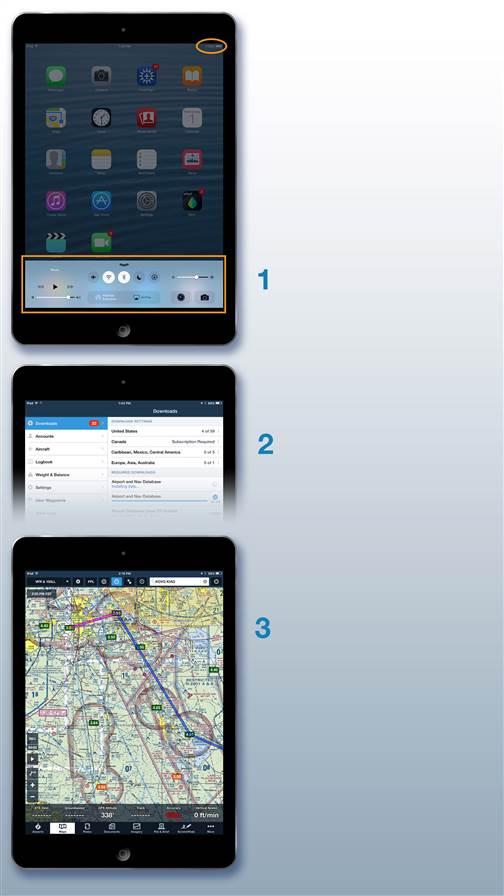 Preflighting the iPad
Preflighting the iPad
Make the most of this ubiquitous pilot tool
iPads have become so popular among pilots that seeing a marked-up paper chart unfurled in the cockpit almost seems quaint. The utility of these versatile devices is clear: Electronic flight bag apps condense paper charts and chart supplements into a kneeboard-size display and can offer features such as traffic, weather, and moving-map GPS that had only been found on technically advanced aircraft. Take these steps before you head out to the ramp to ensure you get the most from your tablet.
Plus up on power. Make sure your iPad is fully charged—and carry backup power or charging cables. If you have an external GPS or weather receiver, charge that, too.
1. Optimize your battery life. High screen brightness can drain the battery, so dim the screen to whatever you can still read comfortably. Gain further battery life by turning off GPS location services and background refreshes on nonaviation apps. Also turn off unneeded features such as Bluetooth, Wi-Fi, and cellular data—if they are unnecessary. Some accessories use Wi-Fi or Bluetooth to connect to the iPad.
2. Update databases. Download all the relevant data—sectional charts, airport data, instrument charts if you’re flying IFR—and confirm that you can access this information offline.
3. Load the route. Entering your flight plan and favorite airports before takeoff can save time in the air. Pilots who use the AOPA Flight Planner powered by Jeppesen (www.aopa.org/flightplanner) can transfer flight plans from the desktop planner to ForeFlight Mobile, Navigator, Seattle Avionics FlyQ EFB, and WingX Pro7.
Chair fly. Familiarizing yourself with the EFB you’ve chosen can help you get the most out of it in flight, and minimize the time you spend head-down in the cockpit. And especially after an update, running the application at least once before takeoff helps ensure it won’t crash or lock.
Clean and protect the screen. Using a screen protector and making sure it’s clean can reduce glare.
Have a backup plan. It’s wise to carry backup charts—whether paper charts or on another electronic device such as an iPhone or a second iPad. If you choose the electronic route, make sure those charts are up to date and the battery is charged, as well.
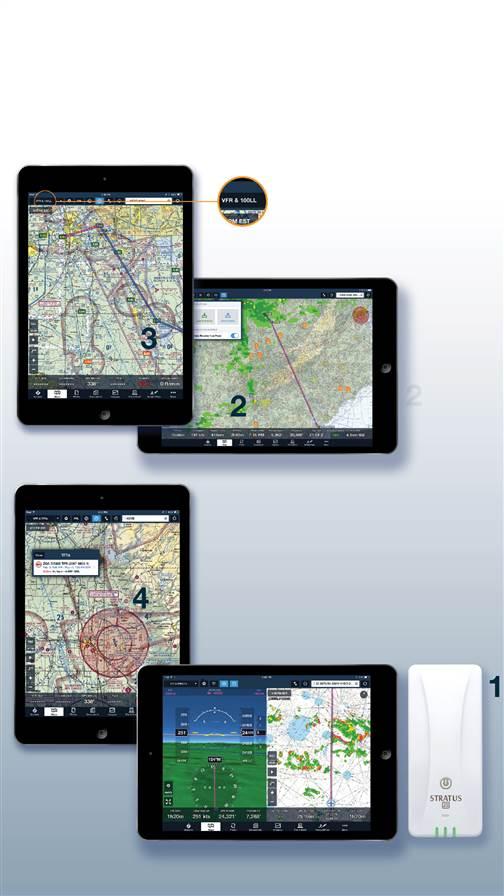 Maximize your iPad in flight
Maximize your iPad in flight
It’s more than a replica of paper charts
The iPad is useful enough as a replacement for paper. The sleek tablet takes up less space than a stack of charts and chart supplements, and many EFB apps are intuitive to use. But once you have the basics down, you may discover features that make your flying easier, improve your situational awareness, and even save you money.
1. Traffic and weather accessories. Portable receivers such as Appareo Stratus models and the Garmin GDL 39 provide subscription-free Automatic Dependent Surveillance-Broadcast (ADS-B) weather and traffic (see “How it Works: Traffic Information Service-Broadcast,” p. 21) on the iPad. They’re great tools for keeping an eye on developing weather and enhancing your traffic awareness, but be aware that weather may be minutes old and ADS-B Out is required to receive a more complete traffic picture. Also understand that most receivers are not compatible with every EFB
2. Connected cockpit. Products such as Garmin Flight Stream allow pilots to update a panel GPS from an iPad app. Many ADS-B transceivers also share data with compatible tablet apps, using either Bluetooth or Wi-Fi.
3. Fuel prices. Many apps have a fuel price overlay that can display 100LL prices along your route. Compare prices at a glance to select the best fuel stop; then confirm FBO operating hours in the app.
4. TFRs. A preflight weather briefing will alert you to the presence of temporary flight restrictions nearby. In flight, apps display an overlay showing the location of these TFRs so you can stay well clear.


