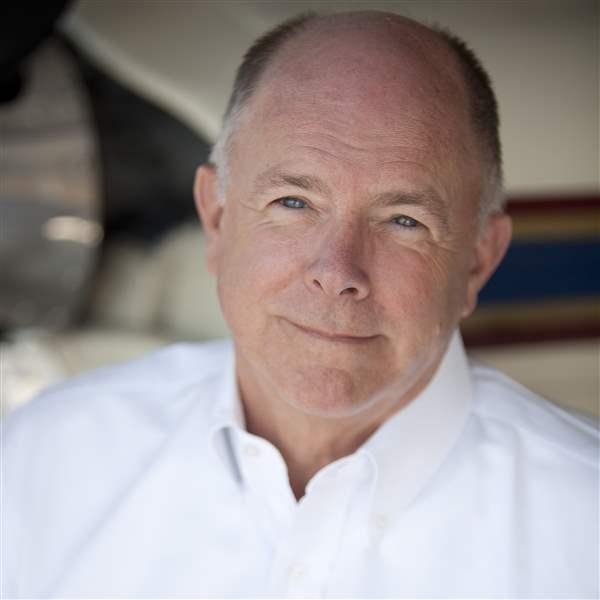Model vision
Using computer models for more granular forecast details

But many of us want to delve a little deeper now that it’s thunderstorm season. If you still have questions after getting a standard briefing—where will any storms travel, will they be severe or “general” in nature, are they fast-moving, and will they cover a lot of territory—then you’ll probably be interested in seeing some of the more detailed forecast products on the internet.
Many of them are on Pivotal Weather (pivotalweather.com), and they all rely on numerical forecast models. All sorts of weather data is fed into these models, crunched and recrunched over a range of time frames, created and posted at various intervals, and with various valid times. Some are initialized every six hours and predict up to 384 hours (16 days); some are posted every hour and give hourly predictions for the next 48 hours. Here are a few of my favorite spots to check.
Even nonpilots are familiar with one. It’s the High Resolution Rapid Refresh (HRRR) model and is basically what you see on TV weather segments, where it’s often called “future radar.” It shows the size and movement of thunderstorms and/or precipitation. Once you’re on Pivotal Weather, click on the “models” link at the top of the page, then “HRRR,” and you’re there. The time of the model run—its initialization time—is over on the left, at the top of the column. The box of numbers beneath it are the valid times. With the HRRR, these come every hour for the next 48 hours. This makes the model valuable for the analysis of any short-term storm predictions.

Like most models, you can examine all sorts of variables. But to see the computer’s best guess for convection and precipitation, go down the column at the left, click on surface and precipitation, then Radar Products, then pick either 1 km agl reflectivity (the model’s predicted radar returns up to 2,500 feet or so) or composite reflectivity (the imagery showing the levels with the highest reflectivity, meaning the most precipitation and the highest cloud tops). To see into the future, pick the forecast hour from the box of buttons mentioned earlier, and there’s your forecast radar returns. You can also animate the map by clicking on the rectangular animation button above the map and selecting Forecast Loop. No model is perfect, but with the HRRR it helps that they only go two days out, meaning the model is more likely to be accurate.
The worst convection is associated with high levels of what’s called convective available potential energy (CAPE). You can see this on many models under the severe weather listings, such as those of the Global Forecast System (GFS) and yes, the HRRR. As it suggests, CAPE is a measure of energy—in this case, the air’s buoyancy—available to create convection, expressed in joules per kilogram (J/kg). Low values such as 500 J/kg indicate little chance of thunderstorms. Get up over 1,000 J/kg and the probabilities go up. By 3,000 J/kg there’s plenty of buoyancy for storms—and maybe even severe thunderstorms. Severe thunderstorms have one or more of the following: 50-knot winds, hail one inch or more in diameter, or tornadoes.

Moisture is necessary for thunderstorms, so meteorologists look for high levels of precipitable water (PWAT) to fuel them—and to look for any chances of plain-Jane rainfall. If you could squeeze all the water out of a column of air running from the surface to the top of the troposphere, you’d have the total PWAT. You can find PWAT on several models, including the GFS and HRRR. It’s expressed in inches, running from levels as low as one-quarter inch all the way up to three inches of PWAT. The more the water, the more the likelihood of rain and convection.
Knowing the lifted condensation level (LCL) can be helpful should you want to get an idea of a model’s predicted cloud base, or to compare it with those in TAFs or metars. LCL will be under the severe weather listing as well. LCL is the point where surface temperature and dew point profiles converge as they rise, creating the condensation aloft that forms cloud bases. Once they converge, they rise as one, following the moist adiabatic lapse rate. If temperatures aloft are colder than that of the rising parcel, the parcel can reach what’s called the level of free convection (LFC). At the LFC there’s nothing to prevent convection, so buildups are bound to occur. You can see the LCL and LFC clearly on a stormy day’s Skew-T Log-P chart. But that’s a topic for another day.
With all this information at hand, plus the forecast data from your preflight briefing, you’re fairly well equipped to understand what you will most likely be facing during a planned flight. And because of the models we saw here, you can even “see” farther than any TAF or GFA tool’s reach.